Hi there
I recently bought this monitor 1 week ago. And I am going to share you my experience owning one of this monitor.
I am gonna put a disclaimer here that I am not professional and do not have the tools to do colour calibration and everything.
It is just my opinion and me eyeballing it. I will try to edit this for more further information that I left out
Here is goes:
Gaming Spec
Ryzen 7 1700 @3.8ghz
16GB running at 2933 Corsair
RX580 at 1450
1tb of A1000 NVME SSD
If it is important to know![brows.gif]()
Monitor specs
Disclaimer: I copy and paste this but added extra info and remove those marketing ones
4K Ultra HD
Flat Screen Hard Coating
27" Screen Size
3840 x 2160 UHD 4K @ 60Hz
2560 x 1440 QHD 2K @ 144Hz
1920 x 1080 FHD @144hz
Panel: IPS
5ms Response Time
+15/ -5 Screen Tilt
15mm Frame
99% sRGB Gamut
Anti-Blue Ray
Flicker Free
NVIDIA G-SYNC
AMD FreeSync
3 HDMI (2x 1.4 | 1x 2.0)
1 Display Port
VESA Wall Mount (optional)
3 Year Warranty (On-Site Pick Up - West Malaysia only)
CONTENT
The box come in with a display port cable , HDMI cable and also the power adapter (Two pin plug). However the stand, took me a while to get the stand into the monitor and they have vesa bracket should you need one (at additional cost)
Monitor IO
1x DP port (1.4 supposingly)
2x HDMI (1.4)
1x HDMI (2.0)
5 buttons for menu, changing monitor preset contrast." Lighteffect" button (not too sure what it does), Resolution switching button(to switch to 4k or 1440p or 1080p and On/Off
Review
I had 2 defective model because of dead pixel. Luckily they have a zero dead pixel policy within 7 days which I am quite happy with their customer service. On site pickup for West Malaysia as well for warranty
However it means I have tested 3 monitor by July 27.
The stand, Is a pain in the butt to put it in for the first time. Because you gotta use quite a large amount of force to push it in. And you are scared to break the panel but after installing, reinstalling is much more seemless.
The easy switch to change the monitor resolution:
1) FHD at 144hz
2) QHD @ 60hz
3) QHD @ 120hz
4) UHD @ 60hz
In order to get it running at QHD/1440p at 144hz you gotta go to advance monitor setting and change to 144hz
Although it mentioned that it has thin bezel of 15mm however it is more like 18mm in all 4 areas. (Nick picking)
Is it sharp at 4k? Yes it is "quite" sharp at 4k, you are able to switch to either to 1440p 120hz/144hz or 1440p 60hz (freesync supported), 4k 60hz(Freesync supported) or 1080p 144hz
My video sources for 4k is from Youtube so if it is sharp there, I guess it is alright since I do not have an Netflix account or other 4k content.
Since it is an IPS, the ips glow as they call it. Seriously I don't notice it when I was checking for dead pixels but in my camera(taken by s9+) it looks quite bad but that for you to decide. For me, I still cant see the glows.
![user posted image]()
Was there ever ghosting that I have notice. Well I did not notice any ghosting but I admit I am quite ignorant on this. So take it with A TRUCKLOAD of Salt.
Problem
I found one major flaw on this monitor: 144hz is a no go. On all 3 monitor I have obtained. Only tested this on DP cable that they gave me and also only on DP
Whether it is 1440p or 1080p, @144hz there is a screen tearing on the bottom side of the monitor. Only at the bottom. On the first day of me getting this monitor, I did not notice it at first (I did notice it after watching the video cuz I was STARING CLOSELY) while playing game(Apex legend,WWZ,dota2) But when I watch video, there is at horrible horizontal tearing on all 3 monitor (was watching IZ*one violeta flower edition at 60hz). I tried some of solution like hardware acceleration enable and disable, Vsync my browser. But the tearing persist, not only that, it only happen on the bottom side of the monitor consistently. However I kept the monitor running now at 120hz and i don't notice it anywhere in the bottom panel.
If there is a way for me to upload video instead of to youtube please tell me.
The problem only can be seen if you full screen the video while if you watch it in theater mode, the top 80% or with the ciinema black bar on top and bottom, is fine. But the bottom 20/10% is not.
This actually tells me that the panel cannot handle 144hz but only at 120hz at best which is a turn off for people. I am not sure if it is only unique to my case where all 3 monitors have this issue or others did not face this issue or they are not as critical about this issue.
If you wondering about 4k, nope 4k is fine since it is 60hz. Like I said on top Only happen in 144hz regardless of 1440p or 1080p
Conclusion
For RM 1.2k, yes it is a cheap monitor but it comes with a major problem, it doesn't do well enough in 144hz. Is it a turn off? To some, yes. To me, I dunno. I am still considering if i want this monitor or not. I mean 120hz is still a high enough refresh rate and I doubt I can run 144hz at 1440p nor I would be able to tell a difference
My 4k content is mainly coming from youtube for my KPOP enjoyment and it looks damn crispy
This monitor does hit my checkbox
27inch- Check
Natively support for 4k at 60hz - check
Natively support for 1440p at 120hz - check
VESA mount - Only if you buy the bracket for additiional cost of RM 59-RM 69
CHEAP - Check.
So it is up to you in the end if you can stand the annoying 144hz issue but if you are happy with 120hz for gaming and 4k for video consumption, sure you can jump the gun and get it.
If you only want 1440p at 144hz, I suggest looking at a slightly more expensive VA panel by acer the VG271UP by Acer. Saw the review of the 2nd batch. Looks quite promising.
Here are 2 pictures on the texts: (Yes I know I don't have alot of stuff on my desktop but if you need more pictures just let me know and I try to upload more.
![user posted image]()
![user posted image]()
I recently bought this monitor 1 week ago. And I am going to share you my experience owning one of this monitor.
I am gonna put a disclaimer here that I am not professional and do not have the tools to do colour calibration and everything.
It is just my opinion and me eyeballing it. I will try to edit this for more further information that I left out
Here is goes:
Gaming Spec
Ryzen 7 1700 @3.8ghz
16GB running at 2933 Corsair
RX580 at 1450
1tb of A1000 NVME SSD
If it is important to know
Monitor specs
Disclaimer: I copy and paste this but added extra info and remove those marketing ones
4K Ultra HD
Flat Screen Hard Coating
27" Screen Size
3840 x 2160 UHD 4K @ 60Hz
2560 x 1440 QHD 2K @ 144Hz
1920 x 1080 FHD @144hz
Panel: IPS
5ms Response Time
+15/ -5 Screen Tilt
15mm Frame
99% sRGB Gamut
Anti-Blue Ray
Flicker Free
NVIDIA G-SYNC
AMD FreeSync
3 HDMI (2x 1.4 | 1x 2.0)
1 Display Port
VESA Wall Mount (optional)
3 Year Warranty (On-Site Pick Up - West Malaysia only)
CONTENT
The box come in with a display port cable , HDMI cable and also the power adapter (Two pin plug). However the stand, took me a while to get the stand into the monitor and they have vesa bracket should you need one (at additional cost)
Monitor IO
1x DP port (1.4 supposingly)
2x HDMI (1.4)
1x HDMI (2.0)
5 buttons for menu, changing monitor preset contrast." Lighteffect" button (not too sure what it does), Resolution switching button(to switch to 4k or 1440p or 1080p and On/Off
Review
I had 2 defective model because of dead pixel. Luckily they have a zero dead pixel policy within 7 days which I am quite happy with their customer service. On site pickup for West Malaysia as well for warranty
However it means I have tested 3 monitor by July 27.
The stand, Is a pain in the butt to put it in for the first time. Because you gotta use quite a large amount of force to push it in. And you are scared to break the panel but after installing, reinstalling is much more seemless.
The easy switch to change the monitor resolution:
1) FHD at 144hz
2) QHD @ 60hz
3) QHD @ 120hz
4) UHD @ 60hz
In order to get it running at QHD/1440p at 144hz you gotta go to advance monitor setting and change to 144hz
Although it mentioned that it has thin bezel of 15mm however it is more like 18mm in all 4 areas. (Nick picking)
Is it sharp at 4k? Yes it is "quite" sharp at 4k, you are able to switch to either to 1440p 120hz/144hz or 1440p 60hz (freesync supported), 4k 60hz(Freesync supported) or 1080p 144hz
My video sources for 4k is from Youtube so if it is sharp there, I guess it is alright since I do not have an Netflix account or other 4k content.
Since it is an IPS, the ips glow as they call it. Seriously I don't notice it when I was checking for dead pixels but in my camera(taken by s9+) it looks quite bad but that for you to decide. For me, I still cant see the glows.
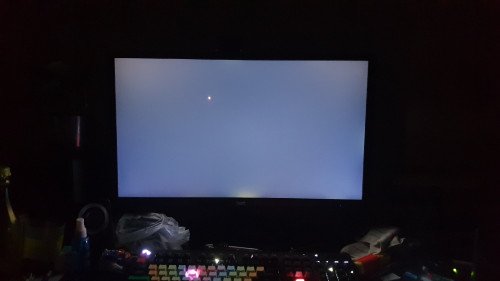
Was there ever ghosting that I have notice. Well I did not notice any ghosting but I admit I am quite ignorant on this. So take it with A TRUCKLOAD of Salt.
Problem
I found one major flaw on this monitor: 144hz is a no go. On all 3 monitor I have obtained. Only tested this on DP cable that they gave me and also only on DP
Whether it is 1440p or 1080p, @144hz there is a screen tearing on the bottom side of the monitor. Only at the bottom. On the first day of me getting this monitor, I did not notice it at first (I did notice it after watching the video cuz I was STARING CLOSELY) while playing game(Apex legend,WWZ,dota2) But when I watch video, there is at horrible horizontal tearing on all 3 monitor (was watching IZ*one violeta flower edition at 60hz). I tried some of solution like hardware acceleration enable and disable, Vsync my browser. But the tearing persist, not only that, it only happen on the bottom side of the monitor consistently. However I kept the monitor running now at 120hz and i don't notice it anywhere in the bottom panel.
If there is a way for me to upload video instead of to youtube please tell me.
The problem only can be seen if you full screen the video while if you watch it in theater mode, the top 80% or with the ciinema black bar on top and bottom, is fine. But the bottom 20/10% is not.
This actually tells me that the panel cannot handle 144hz but only at 120hz at best which is a turn off for people. I am not sure if it is only unique to my case where all 3 monitors have this issue or others did not face this issue or they are not as critical about this issue.
If you wondering about 4k, nope 4k is fine since it is 60hz. Like I said on top Only happen in 144hz regardless of 1440p or 1080p
Conclusion
For RM 1.2k, yes it is a cheap monitor but it comes with a major problem, it doesn't do well enough in 144hz. Is it a turn off? To some, yes. To me, I dunno. I am still considering if i want this monitor or not. I mean 120hz is still a high enough refresh rate and I doubt I can run 144hz at 1440p nor I would be able to tell a difference
My 4k content is mainly coming from youtube for my KPOP enjoyment and it looks damn crispy
This monitor does hit my checkbox
27inch- Check
Natively support for 4k at 60hz - check
Natively support for 1440p at 120hz - check
VESA mount - Only if you buy the bracket for additiional cost of RM 59-RM 69
CHEAP - Check.
So it is up to you in the end if you can stand the annoying 144hz issue but if you are happy with 120hz for gaming and 4k for video consumption, sure you can jump the gun and get it.
If you only want 1440p at 144hz, I suggest looking at a slightly more expensive VA panel by acer the VG271UP by Acer. Saw the review of the 2nd batch. Looks quite promising.
Here are 2 pictures on the texts: (Yes I know I don't have alot of stuff on my desktop but if you need more pictures just let me know and I try to upload more.

