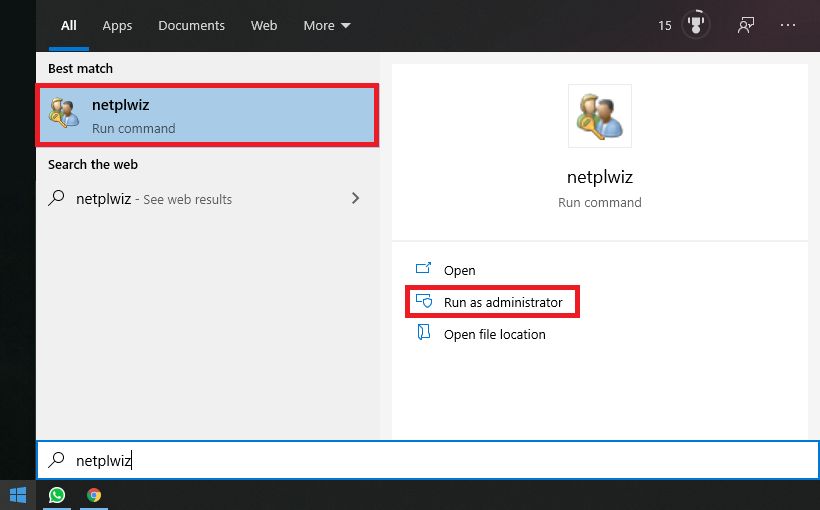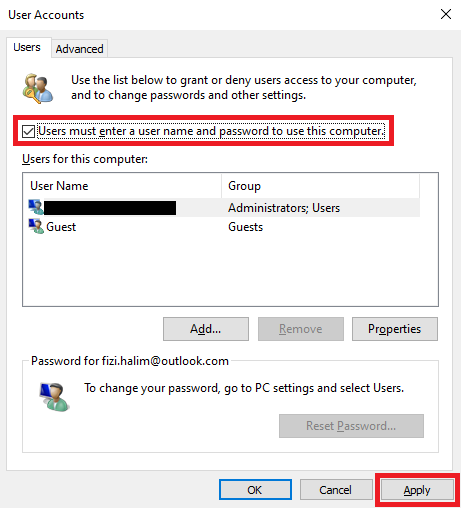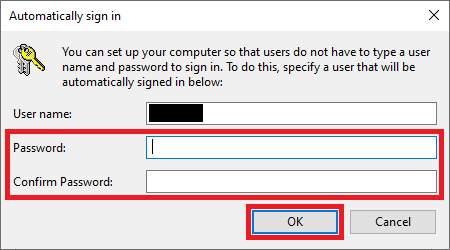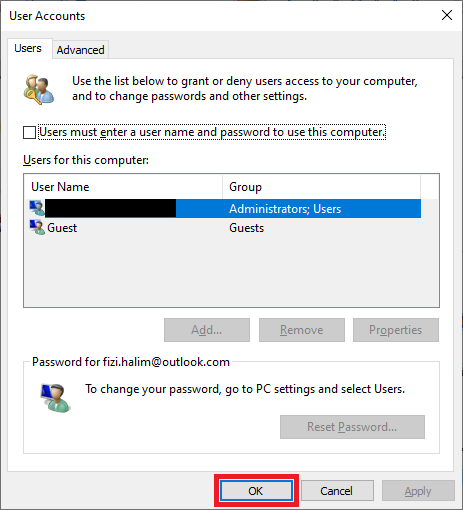[attachmentid=10515475]
Hey fam, welcome to my in-depth review of the Tronsmart Onyx Ace TWS Bluetooth earphones. These days, we are constantly being bombarded by an array of Bluetooth ear/headphone offerings. As one who has played with a few, I can attest to the fact that it's not an easy task to eventually settle on one out of the entire selection. As usual, my aim remains to assist you in deciding if this pair of yet another TWS earbud is the right one for you and your requirements at this time. To start, I'd like to point out that, despite it being often referred to as the Apple Airpods' killer? I'll refrain from making any direct comparisons to it. As I also mentioned in my unboxing video below (Yes, the horror...Voncrane made videos.. Now be nice fellas
![sweat.gif]()
) as with most Apple products, those who want an Apple device will just get one without thinking as it comes with Apple's signature assurance of quality, premium feels and performance..The last part may or may not be sarcasm..kek. IMO, I'm not enticed enough to shell out such an amount (around RM1k) for the Pro models, cuz let's face it.. Wanna go down that route, you gotta have them AirPods Pro. Don't forget to have em engraved, lest the peasants think you are rocking a knock-off..
![tongue.gif]()
So you are one of those who would prefer to hear my smexy voice?.. Grab a drink, sit back and knock yourself out.. Don't forget to like & subscribe yeah.. Show some support.. Thanks
![flex.gif]()
[YOUTUBE]1DZQPhz1OF8[/YOUTUBE]
[YOUTUBE]urMqUhk3OC8[/YOUTUBE]
Alright, since that's all out of the way, text lovers (I gotchu)...let's get right on to why we are here.. All you need to know about the Tronsmart Onyx Ace functioning in the real world.
[attachmentid=10515437]
SpecificationsModel: Onyx Ace
Colors: White & Black for the earbuds and primary case. However, for the Onyx Ace only, Tronsmart has these
limited edition lovely & stylish multi-color protective casings. And as a bonus for followers, If you purchase the Onyx Ace on Shopee on June 15th, 2020? You'll get one colorful case for FREE!!. Here's the
purchase link. Don't say I bojio you..
![brows.gif]()
I've included some picture of these colorful cases down below in the pictures section.
Technology: Qualcomm aptX audio technology, cVc 8.0 noise cancellation technology,
Environment Noise Cancellation technology, DSP
Chip: Qualcomm® QCC3020, supports aptX, AAC, & SBC
Bluetooth Version: 5.0
Bluetooth Compatibility: HFP/HSP/AVRCP/A2DP
Transmission Distance: Up to 15 meters/50 feet...This I can tell you is no joke.
Water Resistance: IPX5
Battery Capacity: Earphone: 40 mAh; Charging case: 400 mAh
Play Time Earphone: up to 5 hours (50% volume); Charging case: up to 24 hours (50% volume)
Standby Earphone: about 60 hours; Charging case: 90 days
Charging Time Earphone: about 1 hour 20 minutes; Charging case: about 1 hour 30 minutes
Frequency Range: 20Hz - 20kHz
Driver Unit: 13mm
Impedance: 32Ω
Microphone Sensitivity: -42dB ± 1dB
EAN Code: 6970232013670
Dimension Earphone: 39 x 16.5 x 16.8 mm / 1.54 x 0.65 x 0.66 inches; Charging case: 48 x 23 x 57.5 mm / 1.89 x 0.9 x 2.26 inches
Net Weight Earphone: about 4 g / 0.14 oz ; Charging case: about 37 g / 1.31 oz
Box Contents1 x Onyx Ace True Wireless Earphones with Charging Case
1 x Charging Cable (USB Type-C)
1 x Warranty Card
1 x User Manual
TestbedThe Onyx Ace was tested on the following devices;
*Samsung Galaxy Note 3 running a custom Android 9.0 Pie ROM. Sports Bluetooth 4.0, A2DP, EDR, LE
*Samsung Galaxy Note 9 running stock Android 10 and One UI 2.0 ROM (Build N960FXXS5DTE2). Sports Bluetooth 5.0, A2DP, LE, aptX, etc (Primary test bed)
*iPad Air 2 running stock iPadOS 13.5.1. Sporting Bluetooth V4.0, A2DP, and EDR.
*Lenovo K5 Pro running stock CN Android 9.0 ROM, ZUI V11.1.099 ST. Sporting Bluetooth: 4.2, A2DP, LE, aptX, etc.
*Lastly, connected to a TV via
Ugreen's Bluetooth 4.2 Transmitter & Receiver. Do check out my in-depth review and updates about that if you haven't already. It's informative as well.
*Media: Mobile Games, Phone Calls, Astro Go, Netflix, iFlix, YouTube Videos, Music, Audio Podcasts & local media files playback.
Pictures» Click to show Spoiler - click again to hide... «
[attachmentid=10515439] [attachmentid=10515440]
[attachmentid=10515441] [attachmentid=10515442]
[attachmentid=10515443] [attachmentid=10515444]
[attachmentid=10515445] [attachmentid=10515446]
[attachmentid=10515447] [attachmentid=10515448]
[attachmentid=10515449] [attachmentid=10515450]
[attachmentid=10515451] [attachmentid=10515452]
[attachmentid=10515453] [attachmentid=10515454]
[attachmentid=10515455] [attachmentid=10515456]
[attachmentid=10515457] [attachmentid=10515458]
[attachmentid=10515459]
Device Screenshots» Click to show Spoiler - click again to hide... «
Samsung Galaxy Note 3» Click to show Spoiler - click again to hide... «
[attachmentid=10515460] [attachmentid=10515461]
[attachmentid=10515462]
[attachmentid=10515463]
[attachmentid=10515464]
Samsung Galaxy Note 9» Click to show Spoiler - click again to hide... «
[attachmentid=10515465]
[attachmentid=10515466]
[attachmentid=10515467]
[attachmentid=10515468]
Stylish Colored Case Covers» Click to show Spoiler - click again to hide... «
[attachmentid=10515469] [attachmentid=10515471]
[attachmentid=10515470] [attachmentid=10515474]
[attachmentid=10515472] [attachmentid=10515473]
Physical Design & Build QualityFrom the above pictures, we can immediately note that the Onyx Ace is designed as semi-in-ear stem-type earbuds. This is deliberate and in stark contrast to their earlier models with shorter in-ear or over-ear designs. I say it's deliberate because they target a different set of users. Not unlike how one in the market for over-the-ear headphones won't be looking at in-ear designs. They are distinctly designed for different usage scenarios. In this case and from the design, these have been well-designed to fit quite comfortably in your ear. Initially, I was skeptical that they'd stay in place. But color me surprised, they did. So if you've tried a few in/out-ear combos and still feel the need to prioritize comfort? These are the earbud styles for you. However, due to the obvious design, I can tell you right now to turn away if you are looking for a complete noise cancellation seal for your ears. These are NOT the pair for you.. Nope not at all. Now if you are still reading on? You should be generally pleased with the rest of the review.
Starting off with the case. It's a mixture of gloss black
![puke.gif]()
plastic and chrome finish up front. The chrome finish houses 4 (white color only) LED bulbs that serve several purposes;
*Inform you as to the current battery level of the case itself. I really love that they went with 4 levels versus 2 or 3 levels. As this offers a more gradual indication of battery levels. (0 - <25%), (25% - 50%), (50% - 75%) and if all four LEDs are lit...(75% - 100%). A welcome addition, one I implore other case manufacturers to deploy as well on their cases. IMO, I don't particularly care they are placed horizontally or vertically, Just have it included. It saves one having to guess how much power is left in the case. I mean, imagine if our mobile phones don't have battery level indications? Sure drive some people mad.. haha..
*The top LED also serves to indicate when the right earbud is in the case and charging. The lowest LED indicates if the left earbud is charging. These are of course provided they are both in the case. If either is out? The corresponding LED stays off. Don't worry, the case is designed such that you can't place either side's earbud in the opposing direction's slot.
*If the four LEDs go on in sequence, that indicates the Case itself is charging.
As expected & to put it simply...I dislike the case's material & finish. TBH, Glossy black plastic shines when clean & new and is great for photo-shoots la, etc. But practicality-wise, IMHO, it remains a wrong choice for anything that requires constant touching and usage. Smudges, fingerprints, dust, etc.. It attracts & retains them all. Particularly with the shape of the case. Thankfully, despite sweaty and or oily palms, making one-handed fish from pocket, grip and flip open/close motions are easily achievable.. But that's where the good news stops. The black earbuds are also made of shiny glossy black finished plastic.. WHY!!!!!... On almost every occasion, I found myself making multiple attempts to pull out the earbuds. This is my greatest con about the device...Granted it could also be due to my sausage fingers. So your mileage will vary.. On the up side, cleaning the earbuds or case is super easy. Just a simple cloth wipe or 2 and we shiny again.
![thumbup.gif]()
Remember this are IPX5 rated devices, they will survive sweat and the occasional rain and or water splashes.. But under no circumstance should you take them into a pool or shower, and or dunk them in a bowl to wash and or rinse off. Always wipe with cloths instead.
As for build quality, the hinge is the weakest link. Sure it opens and closes fine and the magnets do their work. However, it's quite shaky, a gentle reminder that you sprung for the ..ehem.. "cheaper" stuff. Right now, I'd rate the physical condition and quality at a 4.5/5. Because the hinges might make one feel it's a subpar product. Which the Tronsmart Onyx Ace is definitely NOT!. Personally, having used several of their products... I can still guarantee that the hinges will hold their own. Hinges aside, the rest of the case and earbuds feel quite solid. Officially, the case weighs about 37g (Mine shows as 45g) and each earbud weighs about 4g (mirrors mine somewhat). I like that the weight of the case is evenly distributed.
Lastly, I'd like to point out one little peeve. Currently, pulling out the earbuds means you take out, do a little twirl and then insert it into the corresponding ear. The stems are inserted meeting together in the middle. I would prefer a more natural or fluid motion of having the case's slots flipped to face the other side. That way one doesn't have to always do that little twirl to get the earbuds into the case. For easier visualization & If you've got a couple minutes, just watch my full review video above to fully understand what I'm talking about.
My color recommendation? Get the white version and or at least the colored cover (remember it's free for purchases on June 15th) for the black or be ready to deal with the cons of a glossy black finished product.
Battery LifeThere's the freedom to go mono or stereo. Further prolonging playtime. Each earbud contains a decent 40mAh (5mAh more than the Onyx Neo) battery and the weight is evenly distributed. Me I'm just glad to see that they took advantage of the longer stem-type design to pack more battery into each earbud, translating to longer play time. Officially, and at 50% volume levels, Tronsmart states up to 5 hours of playtime per earbuds charge and up to 24 hours with the charging case. I can concur with this statement. Although I expect that most of us won't be listening at a level 50% all the time. So what do you expect listening say at around 80%+? You'd get around the 3 - 4 hours mark. This also heavily depends on how much calling you do with this Onyx Ace. I'll get to the calling performance later. Just remember that greater responsibilities often draw the most power.
Charging times vary depending on which charger you use. USB-C Fast Charging is supported and so I charged with a UGREEN QC3.0 charger and was able to get the case fully charged around 90 minutes as claimed. There also seems to be some Fast Charging involved with the earbuds and the case. Leaving them in for about 15 - 20 minutes and you can get hours of playback from that short charge. This is great for occasions where you need to quickly charge up empty earbuds and leave with them. Not wanting or needing to wait the full time required to reach 100%. Unfortunately I used it in this manner so much, that I didn't keep track of exact timings to fully charge an earbud from 0 - 100%. Primarily because this is a real world usage review and typically, we would simply chuck em in when not using and the earbuds immediately top themselves off the case. I ( and you should be too) was more concerned with the power levels displayed on the case itself. Super helpful I must add again, plugging in when it drops to the last 25% charge. Perhaps later I'll take time out to get exact figures? Let me know below if such interests you and I'll definitely get it done and update accordingly. Lastly, there is no wireless charging, and this may or may not be a deciding feature for you. Personally, it would have been a nice feature to have. But then, the "true wireless" charging feature already happens when you charge on the go via the case. So practical usage-wise? IMHO...The lack of wireless charging capability is irrelevant.
Connectivity & Calling QualityThe Onyx Ace packs Qualcomm's QCC3020 chip-set which supports AAC, SBC, and aptX. It's an entry-level flash programmable Bluetooth Audio SoC based on an extremely low power architecture, which has been designed for use in compact feature optimized Qualcomm TrueWireless™ Stereo earbuds. Other series in this range include the QCC3024, QCC3026 and QCC3034. All of which are optimized for Bluetooth Stereo Headsets. What do some manufacturers use for Bluetooth speakers? That'd be the QCC3021 and QCC3031, as they have been optimized for such. Now, for some more nerd jargon for those interested.. The Onyx Ace is equipped with Qualcomm's aptX and not aptX HD. Major TLDR difference being that aptX HD simply has a better compression algorithm and can transmit 24-bit/48kHz audio with a "gentle" compression ratio of 4:1 at 576kbps, to produce audio that Qualcomm describes as being “indistinguishable from high resolution audio”. aptX on the other hand can transmit 16-bit/44.1kHz audio with a compression ratio of 4:1 at 352kbps to produce "CD-like" quality. Both are Bluetooth audio codecs produced and designed to answer the growing demand for high resolution audio over wireless connections..in other words?
Better audio quality & Latency!. When you are listening to music, audio podcasts, etc, latency doesn't matter as much because there isn't any video to sync with. You just hit play or pause and get on with it. However, the same can't be said about watching Videos, playing video games and taking phone calls. In such scenarios, poor latency is a glaring issue for the majority. So much so that there's even an aptX LL (Low Latency) codec for cases where latency is super important. The aptX LL codec significantly reduces latency down to 32 milliseconds, which is fast enough that our brains can't detect it. You'll find aptX LL in audio receiving devices such as gaming headsets (pro ones), where latency is more important than sound quality.
Mandatory technical schooling done? Let's move on to the device's performance itself. TLDR: Connectivity is fast with ultra-low latency and low power consumption. Watching videos and playing games were a satisfying experiencing. Barely any noticeable lags. Calling is the best thus far with TWS earbuds I've had the pleasure to own and review.. Finally an affordable TWS earbud that can handle calling like a boss. There are four microphones, 2 on each earbud and together they make for a pleasurable and smooth calling experience. Be it a regular GSM or VOIP call (Whatsapp, Telegram, etc). An incoming call is announced thru the earbuds by a special ring tone (no LEDs flashing either), not the one preset on your device. And this happens regardless of if your phone is set to normal or silent mode. So even if your device is out of sight & in silent mode, you'll still get notified of incoming calls. No caller ID announcement though..expected. Hmm, maybe there's a third-party app for that.. I'll look into that later.
Paring is a simple as opening the case and searching on the audio source device. Connection is almost instant. Once you've dealt with the prompts on say your phone. Unlike most, you actually don't need to take the earbuds out of the case to activate pairing mode, merely having the case open is sufficient. You can also pair with a new device and connect with previously paired devices, while the earbuds are out of the case and it's shut somewhere else. It's not mandatory the case be around to pair. So this time around, I noticed Tronsmart with the Onyx Ace, went with different alert-type sounds versus actual voice prompts. Their previous TWS earphones (Onyx Neo) would say out loud what state they are currently in or entering. Examples "Power On", "Power Off", "Pairing", "Power Off", "Connecting", "Connected", etc.. While I prefer hearing the actual words during actions, I've got to say that this choice of sounds is more soothing. If you are someone like me? It might take some time to readjust and recognize which sound belongs to what action.
Connecting makes a sound on both earbuds. Powering on/off also makes different sounds too. Disconnecting Bluetooth makes no sound on either earbuds. But one of the earbuds (the "dominant" earbud) begins to flash as the earbuds enter pairing mode again. Rest assured, during this period, both earbuds are still connected to each other. Once you are paired up again, you can notice both LEDs flash once and then go off. If no pairing occurs, the single LED continues to flash awaiting connection for about 4:30 minutes before automatically powering themselves off. However to save battery, always endeavor to place em back into the case or manually shut them off when not in use. To manually power on/off? Just press and hold down on the touch sensors for about 3 seconds. Powering off one earbud turns off the other too. Unfortunately, powering on didn't work the same way. I.e. Switching either the right/left earbud doesn't automatically switch on the other earbud too. I guess it's a battery saving feature, as only one earbud keeps drawing power & enters mono mode. Thankfully, manually switch on the other earbud & the earbuds intelligently sync up & stereo mode is activated once again. This even happens while playing music in mono mode. The music keeps on playing, but modes switched. Nice!
These are some of the single/multiple taps and the desired actions they trigger. For a newbie, it will take some getting used to. I can see how some might nitpick/complain of having to strategically pause in between taps to increase/decrease the volume multiple times. To avoid triggering the wrong desired action. Rest assured, you'll get the hang of it soon enough and appreciate the intuitiveness. The image is self-explanatory.
[attachmentid=10515438]
Note that placing the earbuds back in the case and still connected to a device, doesn't immediately disconnect or turn the earbuds off or begin charging. Nope, you have to shut the case first, then only they are disconnected and charging begins. Thankfully, the case's cover & hinges are designed in such a manner that they always want to remain in the closed position. So placing & closing em is a breeze. The Bluetooth connectivity & stability of the Onyx Ace is excellent. So good that I now consider it my base connectivity performance model. That 50ft claim is no joke even with a door or wall in between. I was also able to remain stably connected (audio continued playing with no skips or breaks) walking around inside a closed room with the audio source outside the room, about 20ft away. Impressed.
Audio QualityI'll get right down to the nitty gritty, going about one's day, the Onyx Ace sounds really good. Those 13mm drivers really do deliver rich (not heavy) bass, detailed mids and clear treble. Although, I don't get a wow, these blows my mind experience listening to audio on it. No thanks to the half-in-ear design (there's no miracle workaround to it), it lets in some ambient sound to allow you to know what's happening around you, such as reminding you to be careful of the traffic and or able to comfortably carry on a conversation with someone beside you. Not that I condone leaving earbuds in while someone is having a conversation with you, that's just poor people manners. You can always excuse yourself. But at least, your attention can be grabbed more easily with this semi-in-ear stem-type earbuds, than with over-the-ears or full-in-ear earphones. Regardless, this is where the quad-microphones excel. Particularly when paired with the Environment Noise Cancellation technology. I believe one set is responsible for picking up your voice in clear quality and the other is to funnel the appropriate audio to your ears. With other earbuds I've tested, accepting calls in a public or noisy place often ends with me disconnecting the earbuds and just using my phone's microphone and speakers. Nope, not this time around. I checked with 5 different callers and they all replied that my voice is clear and quite audible. I could discern no experiential differences in call audio quality in/outdoors.
![thumbup.gif]()
So what this translates to is indeed crystal clear calls quality as advertised.
Future Considerations*Design the case slots similarly to the Onyx Neo for more intuitive removal and stashing.
*Material choice especially with darker colors like Black.. Kindly refrain from using hard to grip materials and surfaces such as chrome & glossy black plastic finishes. They are just the worst for frequently held or touched surfaces...Better to go with a mix or different materials all together..IMHO
*Yes, I did mention that I won't be making any comparisons with the more "atas" Apple Airpods (Easily X3 the price of the Onyx Ace). However, this is more of a suggestion for a future model than a let down. How about some built-in accelerators or proximity sensors that detect and enable automatic pausing when they are taken out of the ears & the reverse (resume playback) when they are put back in? Be nice to have such features in the more affordable bracket.
![sweat.gif]() Conclusion
Conclusion*Is it within your budget?
*Is a 4 - 5 hour battery life satisfactory for you?
*Do you favor ultra-low latency and low power consumption?
*Do you prefer and or are willing to live with stalks sticking out of your ears?
*Do you prioritize ear comfort and feels over significantly better active/passive noise cancellation hardware?
*Do you want a tap control feature that activates your voice assistant, be it Siri or Cortana or Google Assistant?
*Do you seek crystal clear quality calls that won't result with the voice at the other end potentially growing frustrated as they can't clearly make out what you are saying?
If the answer to most or all of the questions above is Yes? Then the Tronsmart Onyx Ace should rise to the top of your list. Pull that trigger tomorrow and as a bonus, receive a free colored case cover as well. You are welcome..
![icon_rolleyes.gif]() Listed on Qualcomm aptX websiteOfficial Tronsmart Onyx Ace Webpage (Detailed specs & FAQ)
Listed on Qualcomm aptX websiteOfficial Tronsmart Onyx Ace Webpage (Detailed specs & FAQ)Currently listed at RM169 at the following official Tronsmart Malaysia online stores. Free shipping included. Can also be purchased at other on/offline stores.
Shopee MalaysiaLazada Malaysia[YOUTUBE]g-6XGaYL3kQ[/YOUTUBE]