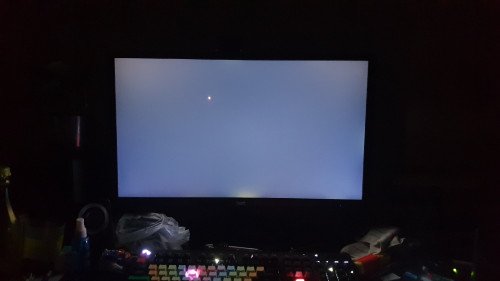Hey all, this is my real world review of how the palm-sized Beelink L55 Mini-PC performs. Given that this is a Mini-PC, I will be deviating a bit from my typical style and instead focus more on providing as much information to assist with your purchase decision. I remain open to further specific testing and or questions that might need to be answered.
[attachmentid=10287362]
What are Mini PCs and why even purchase them in the first place?Mini PCs work as desktop PCs that utilize very little to no desk space. They are so much smaller (truly palm-sized & lightweight, as is the case of the Beelink L55) than the typical desktop PC, that they can easily be attached to the back of a monitor, preferably using a standard VESA mount. Fortunately the L55 does come standard with made to order mounts (See included images below..Wall & Monitor mountable). This is a significant advantage in work spaces where space is limited and or you don’t actually want a tower case, for example, a receptionist’s desk or small home office. They can also work for children, parents, and others with simpler needs.
Other benefits include being lower power consumption and, in fan-less models, low noise levels. On could also get a Mini-PC as a ready backup to a full-sized desktop, provided, you take the time to set it up first. These way, should you current Desktop PC fail for any number of reasons and you have to work on some files, etc.. You can easily pull this out and ready to continue in less than a minute.
The Beelink L55 takes 3 seconds from pressing the power button to emitting a beep or booting sound. From then on, it takes an additional 7 seconds to get to the Windows Welcome screen. Continues loading and in total, takes just 17 seconds, from pushing the power button till a fully loaded desktop. Full shutdown takes 5 - 6 seconds. These are numbers that I can live with. The Intel Core i3-5005U is a ULV (ultra low voltage) dual-core processor based on the Broadwell architecture. In addition to two CPU cores with Hyper-Threading clocked at 2.0 GHz (no Turbo), the chip also integrates an HD Graphics 5500 GPU and a dual-channel DDR3(L)-1600 memory controller.
Specifications» Click to show Spoiler - click again to hide... «
General
Brand: Beelink
Model: L55
Type: Mini PC
System: Windows 10
CPU: Core-i3-5005U
Core: Dual Core
GPU: Intel HD Graphic 5500
RAM (Installed): 8GB
RAM Type: DDR3L 1600MHz up to 16GB
Storage: M.2 SSD (128GB/256GB/512GB)...Additional slot providing support for a separate SATA HD-Disk / SATA SSD.
Maximum External Hard Drives Capacity: 2TB
OS Version installed: Windows 10 Home 64bit.
Color: Black
Media Supported
Decoder Format: H.263,H.264,H.265,HD MPEG4
Video format: 4K, AVI, DAT, ISO, MKV, MP4, MPEG, MPEG-1, MPEG-4, MPEG1, MPEG2, MPEG4, RM, WMV
Audio format: AAC, APE, FLAC, MP3, RM, WMA
Photo Format: GIF, JPEG, JPG, PNG
Support 5.1 Surround Sound Output: Yes (DTS & Dolby Digital.. Core is passed when higher quality formats are played)
Product Details
5G WiFi: Yes
WIFI: 802.11 a/b/g/n/ac, Dual-band WiFi 2.4GHz/5.8GHz, Dual wireless antenna, MIMO
Bluetooth: Bluetooth 4.0
Power Supply: Charge Adapter
Interface: 3.5mm Audio, DC Power Port, Display Port 1.2 (4K@60FPS), HDMI (2560 X 1600 @60FPS..Supports multiple monitor setup), LAN, USB2.0 (2 ports), USB3.0 (4 ports, 1 supporting "Fast Charge..Located at the front of the box for easier access)
DVD Support: No
HDMI Version: 1.4
Other Functions: ISO Files, Others
HDMI Function: HDCP
Power Consumption.: 10W
RJ45 Port Speed: 1000Mbps / Gigabit
Firmware Information
System Bit: 64Bit
WiFi Chip: Intel 3165
System Activation: Yes
Power Requirement
Power Type: External Power Adapter Mode
Power Adapter Input: 100-240V / 50-60Hz
Dimensions and Weight
Product weight: 0.2790 kg
Package weight: 0.7980 kg
Product size (L x W x H): 12.80 x 12.60 x 4.60 cm / 5.04 x 4.96 x 1.81 inches
Package size (L x W x H): 16.00 x 16.00 x 7.50 cm / 6.3 x 6.3 x 2.95 inches
Package Contents
Package Contents: 1 x Mini PC, 1 x Power Adapter, 2 x HDMI Cable, 1 x Bracket, 1 x Pack of Hard Disk Screws, 1 x English Manual, 1 x English After Sales Card.
See below spoilers for images.
Hardware» Click to show Spoiler - click again to hide... «
[attachmentid=10287319]
[attachmentid=10287320]
[attachmentid=10287321]
[attachmentid=10287322]
[attachmentid=10287323]
[attachmentid=10287324]
[attachmentid=10287325]
[attachmentid=10287326]
[attachmentid=10287327]
[attachmentid=10287328]
Size comparison with the Beelink GT-King» Click to show Spoiler - click again to hide... «
[attachmentid=10287329]
[attachmentid=10287330]
BIOS & Setup Information (Both are unlocked by default)» Click to show Spoiler - click again to hide... «
[attachmentid=10287331]
[attachmentid=10287332]
[attachmentid=10287333]
[attachmentid=10287334]
Initial & Fully Updated Windows Build Information. (From 17763.316 to 18352.239)» Click to show Spoiler - click again to hide... «
[attachmentid=10287335]
[attachmentid=10287337]
Speedtest using Microsoft's Edge Browser...CAT6E Cable Easily maxes out my Internet connection.
» Click to show Spoiler - click again to hide... «
[attachmentid=10287338]
Other Software Information» Click to show Spoiler - click again to hide... «
[attachmentid=10287339]
[attachmentid=10287340]
[attachmentid=10287341]
[attachmentid=10287342]
[attachmentid=10287343]
[attachmentid=10287344]
[attachmentid=10287345]
HWiNFO» Click to show Spoiler - click again to hide... «
[attachmentid=10287346]
[attachmentid=10287347]
[attachmentid=10287348]
[attachmentid=10287349]
[attachmentid=10287350]
Novabench ScoresRuntime: 85 seconds
Online Results» Click to show Spoiler - click again to hide... «
[attachmentid=10287352]
[attachmentid=10287353]
[attachmentid=10287354]
[attachmentid=10287355]
SSD information and Speed TestsThese were carried out using the trusty CrystalDiskInfo & CrystalDiskMark software.
» Click to show Spoiler - click again to hide... «
[attachmentid=10287356]
YouTube Playback» Click to show Spoiler - click again to hide... «
[attachmentid=10287357]
[attachmentid=10287358]
[attachmentid=10287359]
Youtube Tests were carried out using the latest Chrome browser. The Windows bundled Microsoft Edge browser allows max 1080p resolution. So I'd use Mozilla Firefox or Google Chrome.
Up to 1440p@60fps plays fine in windowed mode. However, during 1440p@60fps playback, switching between full-screen to windowed mode (Alt + Enter) shows it's struggle.
2160p@30...plays mostly smoothly but every few seconds, there are noticeable jerks and judders in the video and audio as it struggles to continue playback. I left this running for 5 minutes, fan speed was increased and for the first time in hours of normal daily desktop usage, the top of the device was a bit warm to touch. Through it all (fan speed, noise and temperature) dropped, returning to normal once playback is stopped and tab closed.
Lastly, some UserBenchmark InformationRuntime to complete...115 seconds
Summary results can be viewed
online here... An opinion that mirrors my own.
» Click to show Spoiler - click again to hide... «
[attachmentid=10287351]
ConclusionI used this L55 as my daily driver for over a week and I can conclude that it excels in general day to day PC tasks. Tasks such as MS Office suite, Internet browsing, medium image manipulation, light video editing (can be used to edit 4K files, it just takes longer), light games and or res-lowered games, normal media playback. Tested a few Jellyfish files with Kodi and in comparison to most Android OS powered boxes, it falls far short. It was only able to play up till the "jellyfish-60-mbps-hd-hevc-10bit" and even then, you could see it struggling. Unlike say the Beelink GT-King that was able to easily play Jellyfish test files up to the "jellyfish-200-mbps-4k-uhd-hevc-10bit.mkv" file. The inclusion of the dual Gigabit LAN ports is to assist manage one's security. One could configure it to separately access the internal LAN and the external networks. Heat dissipation is very good and noise levels is negligible for normal operations. The fan is very quick to ramp up and down as needed.
Lastly, this model is fully compatible with Ubuntu and LibreELEC. Given the above, one may say..why not buy a more powerful mini PC. For example, an Intel NUC (Next Unit of Computing) can be speeced with a Core i7 processor, 32GB of memory, a whopping 2TB M.2 SSD and a secondary 2TB hard drive. The major drawback for such specs is of course the pricing: Can be as much as RM6xxx. The Beelink L55 on the other hand is much more cheaper. I’d like to thank Beelink for providing the L55 for review.
Link to official website with more images and spec sheet.Click here to purchase from Geekbuying.Click here to purchase from the official Beelink Seller page on Gearbest.